Tiny11精简版window11 arm x64 for MacOS M1/M2虚拟机安装
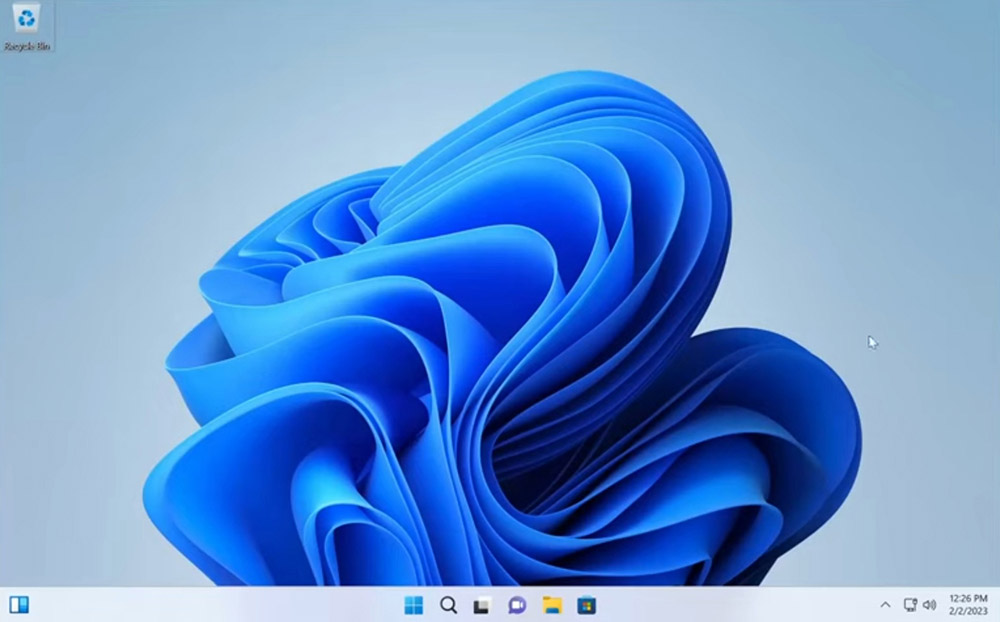

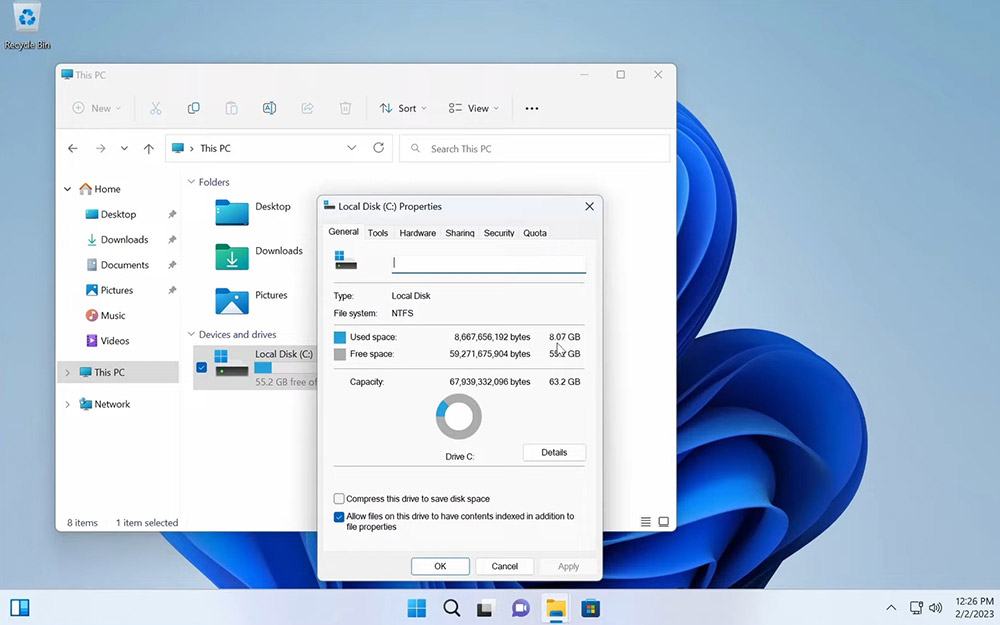
This version of tiny11 is great for mobile devices, including Raspberry Pi 4, other WoA devices or Apple M1/M2 VMs!
Based off of Windows 11 Pro 22H2, tiny11 has everything you need for a comfortable computing experience without the bloat and clutter of a standard Windows installation.
这个Tiny11精简版window11 arm x64基于官方镜像去除了很多普通用户用不上以及累赘功能,内存和空间占用少,适合在m1/m2芯片的MacBook macOS系统虚拟机里安装使用。
注意:该镜像默认不包含中文语言包,安装好是英文界面的,需要中文界面需要安装后添加安装中文语言包。安装中文语言包到Setting->Time & language->Language & region去下载添加中文语言包安装。如下图:
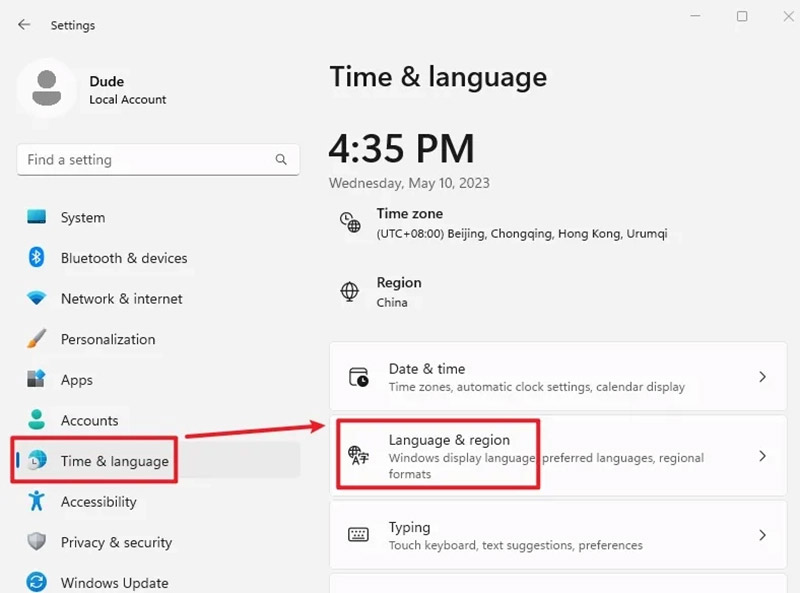
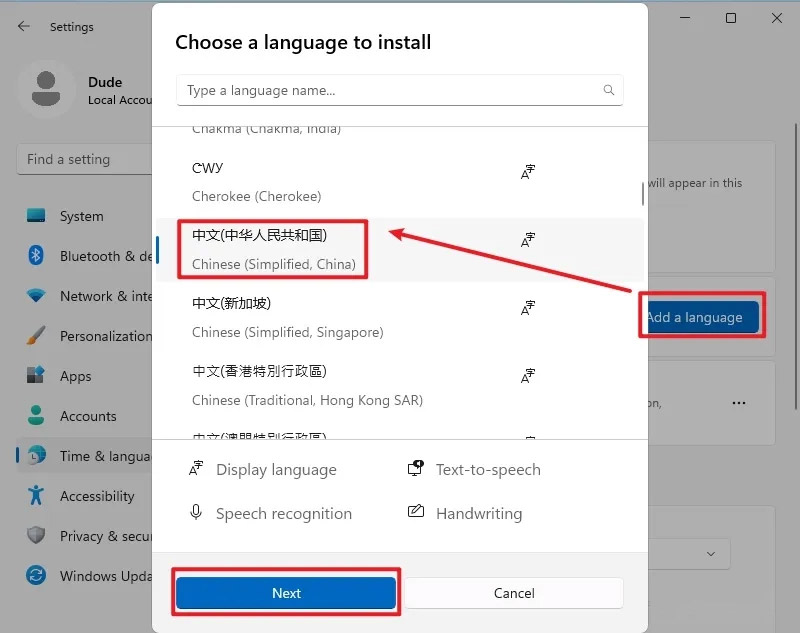
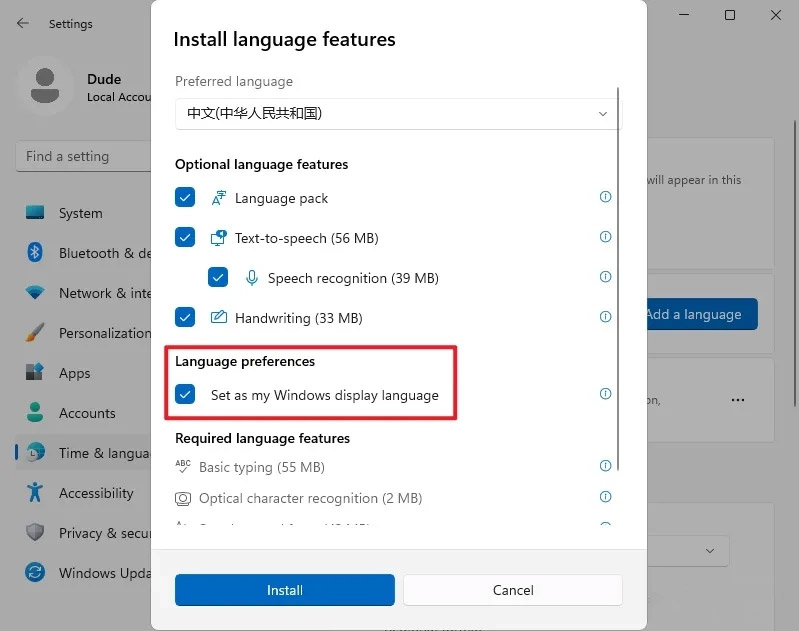
勾选 Set as my Windows display language 可自动设置为系统显示语言,然后点击下方 Install 等候安装完成即可,安装进度条走完之后重启或注销系统就是中文版Windows了。
本文App下载地址:百度网盘